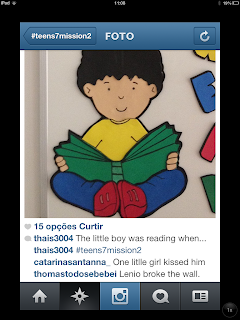m-learning is the latest trend in education and it has come to stay! Learn how to make your English lessons more engaging and dynamic by utilizing mobile devices like smartphones, digital cameras and tablets. Revolutionize your lessons, "m" that learning!
Friday, November 1, 2013
Activity 27- What Did They Say?
Are you teaching Reported Speech? Learn how to connect students with this grammar topic in a very meaningful way!
Level: beginning/low internediate/intermediate
Language skills: speaking and/or writing
Grammar Topic: Reported Speech
Device needed: a tablet or a smartphone (students' own mobile devices)
Number of devices needed: one per student or one per group of students
Internet connection: on
App: Twitter
Price: free
Operating System: iOS or Android
Instructions:
Ask your students to enter Twitter and check what some of the celebrities they follow are saying. Ask them to report what they have said recently using the Report Speech structure. The students can write down their sentences or simply sit in small groups and orally report their findings.
Ex:
Justin Bieber said that he loved music.
On October 13, Oprah Winfrey said that she had just finished a delightful meeting with her 8th graders.
In July, Michael Phelps said that airports might be the best people watching place ever.
Katy Perry said that she was really excited to share those songs with her fans and that she was proud of them. She asked if they would let her know what they thought and how they made them feel.
Source: Vinicius Lemos
Picture credits: Twitter
Tuesday, October 8, 2013
Activity 26- Relative Clauses Practice
Here is a fun and simple way to work with Relative Clauses through digital photography!
Level: Intermediate/Advanced
Language skills: speaking
Grammar Topic: Using Relative Clauses to describe people and things
Device needed: a tablet
Number of devices needed: one per student or one per group of students
Internet connection: on/off (on if students need to search for an image/off if students decide to use their device to take a picture)
Apps: PS Express, Be Funky or Mega Photo
Price: free
Operating System: iOS
Instructions:
First model the activity by showing the students some samples of images that have been modified by a special effect. Show them the images and tell them that they have to guess the famous person, place or object. Before eliciting their guesses, give them some hints using Relative Clauses. Here is an example:
Hint 1: This is a man who works as an actor.
Hint 2: He is a famous Hollywood actor who has a twin brother.
Hint 3: This is a man whose ex-wife is also a famous Hollywood star.
After the three hints, ask students to write down their guesses or just elicit them orally. Then, later, show them the original picture to check if their guesses were correct.
After modeling the activity, divide students into small groups and set up the time that they have to prepare their material. Then, ask groups (one at a time) to show the whole class their images and read their hints. Students can write down their guesses individually and compare them later or simply say them orally right after they hear the hints.
Source: Vinicius Lemos
Picture Credits: profimedia.cz/edited by Vinicius Lemos (PS Express/effect: obscure)
Level: Intermediate/Advanced
Language skills: speaking
Grammar Topic: Using Relative Clauses to describe people and things
Device needed: a tablet
Number of devices needed: one per student or one per group of students
Internet connection: on/off (on if students need to search for an image/off if students decide to use their device to take a picture)
Apps: PS Express, Be Funky or Mega Photo
Price: free
Operating System: iOS
Instructions:
First model the activity by showing the students some samples of images that have been modified by a special effect. Show them the images and tell them that they have to guess the famous person, place or object. Before eliciting their guesses, give them some hints using Relative Clauses. Here is an example:
Hint 1: This is a man who works as an actor.
Hint 2: He is a famous Hollywood actor who has a twin brother.
Hint 3: This is a man whose ex-wife is also a famous Hollywood star.
After the three hints, ask students to write down their guesses or just elicit them orally. Then, later, show them the original picture to check if their guesses were correct.
After modeling the activity, divide students into small groups and set up the time that they have to prepare their material. Then, ask groups (one at a time) to show the whole class their images and read their hints. Students can write down their guesses individually and compare them later or simply say them orally right after they hear the hints.
Source: Vinicius Lemos
Picture Credits: profimedia.cz/edited by Vinicius Lemos (PS Express/effect: obscure)
Tuesday, May 14, 2013
Text 1- My Reflections Upon M-Learning
How long has it been since you
heard the term “m-learning “ for the first time? Well, in my case it was in
2010. Not long ago, right? As a matter
of fact, that might be true for you,
too! But how much of your time have you actually dedicated to learning more
about m-learning and how it is affecting the way we teach today? I am a huge educational technology enthusiast
and I would like to share some of my reflections and discoveries upon this theme
based on events I have attended and
books and articles I have recently read.
I`ve been to several different conferences
before and it is still not very common
to find many sessions on m-learning. During this year`s TESOL Conference, for
instance, I tried to attend as many m-learning sessions as possile but the
options were very limited. There were
less than 10 (including the session delivered by Lilian Marchesoni and
me ) and most addressed similar content, such as using QR codes and other widely known apps like
Educreations, Popplet and Show Me. These
numbers are ridiculous if you consider that there were over a thousand speakers
at the event!
So, was I frustrated? Definitely
not! The use of smartphones, tablets and
other mobile devices in the classroom is a very recent trend in education and
not many professionals are familiar with it. As a matter of fact, the number of teachers
who seek innovation in their teaching practices through mobile technology grows
each year as such gadgets become more popular and accessible. It is a growing
movement which seems to have no turning back and it means wee need to be better prepared to
deal with the current technology.
Learning through mobility (while
you are in movement) is actually not a very new and innovative concept. For many
decades, people carried books, magazines
and paper notebooks with them. Learners
, thus, could always choose where and when to learn if they had access to those
“portable devices” . Today, however, such “devices” have evolved to very
sophisticated gadgets, giving “mobile” a
whole new meaning and status.
So, how can we take full
advantage of such rich and and unique resources and make the teaching and
learning experience as effective as possible?
Unfortunately, the answer for that question is not 100% known yet.
Because it is a very recent phenomenon, there aren`t many scientific studies or
published books linked to this field . We are actually living the blossoming of
mobile computing and transformations in the teaching practice are taking shape
as we speak.
But, is m-learning just a fad or
should we teachers embark upon this venture? Well, how many times have you already had to
tell your students to turn their cellphones off while teaching something very
important on the board? I am sure you will not be able to answer this question!
We cannot ignore the presence of such devices in the classroom anymore! Dede(2005) states that we are witnessing the
rise of generation Y and that the new technologies offered clearly match a new
profile. This new generation of learners
belong to a group labeled as “digital natives” (Prensky, 2001), that is, people
who were born after 1982 and grew up in the Internet era, surrounded by many of
the tech gadgets we know and use today. For them, the traditional education centered in the
teacher and developed in a linear way
does not make sense. They are used to acting instead of watching or taking
things passively. Instead of simply absorbing knowledge, this generation is
used to producing it individually and in groups and sharing it in social
networks. No wonder why Orkut, Facebook
and Twitter have become so popular. Moreover, materials produced by this
generation do not rely on text and written materials only, but rather on
images, sounds and animations, in other words, the use of multiple medias. In sum, The Y generation is empowered by the
massive use of technology and that is why the use of mobile devices should be considered
a serious issue and an important element in the teaching and learning
process of today`s generation.
M-learning has become such an
important educational issue that UNESCO (United Nations Educational,Scientific
and Cultural Organization) launched a document called “ Policy Guidelines for
Mobile Learning” in February which listed down 13 unique benefits of mobile
learning. According to UNESCO, mobile learning:
·
expands the reach and equity of education
·
facilitates personalized learning
·
provides immediate feedback and assessment
·
enables anytime, anywhere learning
·
ensures the productive use of time spent in
classrooms
·
builds new communities of learners
·
supports situated learning
·
enhances seamless learning
·
bridges formal and informal learning
·
minimizes educational disruption in conflict and
disaster areas
·
assists learners ith disabilities
·
improves communication and administration
·
maximizes cost-efficiency
This document not only adresses the use of mobile devices in
the classroom but also the unique opportunities it can bring to distance and
ubiquitous learning experiences. By the way, as a matter of fact, after
attending several seminars, workshops,and webinars and reading a few books, I
learned that m-learning is not limited to what we might know as “using smartphones and tablets in the classroom” but
it also comprises the use of devices to enable distance learning (online
education).
So, should we then start using
mobile devices on a daily basis? Not really. The use of technology itself does
not imply innovation in education. Indeed, the indiscriminate use of technology
in the classroom might lead to ineffective learning outcomes. We need to leave the initial “enchantment”
behind and focus on the true potential of technology. M-learning practices might
have a focus on its technological nature
rather than the pedagocial one and that is exactly what should not happen. Mobile devices were not specifically designed
for educational purposes, so their use should be carefully planned. It is still
very common to see teachers using mobile devices in practices that simply
reproduce what is in the book. Honestly speaking, there is no point in taking
advantage of technology if it will not improve the quality of learning. So when is the use of mobile devices
appropriate? Brazilian EFL teacher and EdTech guru, Carla Arena, likes to bring
up a question which, in my opinion, is perfect to solve this dilemma :” Can you do
the same thing and have the same outcome if you don`t resort to
technology? If the answer is yes, then
you should think twice and consider not using it.”
According to WIN (Worldwide
Independent Network of Market Research), the use of mobile devices is growing
at a staggering rate all over the world. On average,
people spend 74 minutes a day
using smartphones and 71 minutes using
tablets. It is thus, paramount that we educators, researchers and
teachers observe how users handle these protable devices, how they access
information, how they communicate, interact, produce and share knowledge and
information. These are elements that can signal how technology can contribute
to major changes in the way we think, solve problems, live and teach. In the
March 2013 issue of Você S/A, a Brazilian magazine, there is a very interesting
article on how technology is quickly affecting human behavior. In the
article, Kelly McGonigal, a professor at
Stanford Univerity, claims that recent studies have shown that the human brain
has adapted to the digital era in the sense that we starve for information just
as we feel the need to eat food in order to survive. That certainly explains
why people feel the need to be “connected” 24/7. Don`t you think this is another
issue that we teachers also need to look at closely if we want to deal with
technology in our teaching practices?
So, when going to the next
seminar or conference, how about picking some sessions which address the use
of smartphones and tablets in the
classroom? Attending the sessions on
m-learning at TESOL 2013 definitely contributed to my better understanding of
this complex universe in which m-learning is inserted and has definitely been
helping me make better decisions regarding the general use of technology in my
teaching practices. By the way, have you heard of the new terms “digital
visitor” and “digital resident”? I have recently learned that there is a new
current which prefers to use such terms instead of “digital natives” and
“digital immigrants”? When it comes to technology-related issues, concepts,
trends and practices might change as quickly as technology itself. I guess we
all need to get used to this new dynamics if we want to be a teacher in the
21st century!
References:
DEDE, C. Planning for Neomillennial Learning Styles.
Available at: http://net.educase/ir/library/pdf/eqm0511.pdf.
Accessed: April 18,2013.
Jornal Destak. Uso de smartphones no Brasil duplica.
Available at: http://www.destakjornal.com.br/noticias/tecno/uso-de-smartphones-no-brasil-duplica-190696/.Accessed:
April 23, 2013.
MARINO, C.; NEVES; N.; ROSSI, L. Viramos Escravos da
Tecnologia? Ela pode melhorar sua produtividade ou disparar sua ansiedade. Como
usar as ferramentas da tecnologia a seu favor no trabalho. Revista Você S/A,
São Paulo, issue 178. March, 2013. (pages 27-37)
PRENSKY, M. Digital natives,digital immigrants, 2001.
Available at: http://www.marcprensky.com/writing/prensky%20-%20digital%20natives,%20digital%20immigrants%20-%20part1.pdf.
Acessed: April 20, 2013.
Friday, May 3, 2013
Activity 25- Tips for Tourists
Have you ever heard of Tellagami? This free app allows anyone to quickly create a short story that can be easily shared with friends and family. Basicaly, you need to choose the background image and a customizable 3D character . Then, add your own voice to your Tellagami story and it`s done. Simple like that! By, the way, students will beg you to work on a Tellagami project again!
You can use Tellagami for several different purposes, but here a an idea for teachers who would like to practice the use of SHOULD for giving advice!
Level: beginning
Language skills: writing and speaking
Grammar Topic: Using SHOULD to give advice
Device needed: a tablet
Number of devices needed: one per group
Internet connection: off (on if students need to search for an image)
App: Tellagami
Price: free
Operating System: iOS
Instructions:
Divide students into small groups and explain that they should make a "gami" (that is how a short story is called in Tellagami) giving advice to tourists visiting their hometown or any other city in their country (if students come from different countries, this is a great opportunity to learn about different cultures). Show them a sample and go over the main features in the app. Remind them that they can choose the city and what background image they are going to use. Ask them to write down their text before they record it (there is the option of typing in the text and using one of the native-like voices that come in the app- in this case, students would`t record their own voice). As a follow-up, students can watch each other`s stories, discuss the pieces of advice given and even vote for the nicest "gami".
Tip:
There are different ways the stories can be shared: they can be posted on Facebook, embedded on a blog or sent to an e-mail account. It is a great opportunity to show family and friends some of the projects being developed in class!
Here are some of the "gamis" produced by my students:
Source: Vinicius Lemos
Picture credits: itunes.apple.com
Sunday, April 21, 2013
Activity 24- Vocabulary Ping Pong
Here is another idea for a very dynamic activity that requires absolutely no preparation. Guess where the material for this activity will come from: students` own mobile devices!
Level: any
Language skill: speakingFocus: vocabulary
Device needed: any device with a camera
Number of devices needed: one per pair of students
Internet connection: off
Instructions:
Use ping pong to draw a metaphor to this activity: students are competing against each other and they have to think fast while they alternate their turn in the game. In pairs, they should choose a picture from their own mobile device's photo library. Explain that the challenge is to point out as many vocabulary words as possible from the picture they are looking at. Remind them that words do not need to be about concrete objects and that they can use words that describe feelings or abstract things (examples from the picture I took a while ago: Student A: statue, student B: church, student A: tired, student B: family, student A: money, student B: music, student A: shopping, etc). Each student should say a word at a time. If a student is unable to say any more words, then the opponent is the winner in this competition. Pairs can pick up another photo and compete against each other again.
Tips:
-Model the activity before so that students understand how it works.
-You don`t need to set the time for each opponent to come up with a new word but remind them that common sense is a must. If the student takes more than 15-20 seconds to think of a word, he/she should admit the defeat.
-Since they are working on the activity in pairs and independently, set a 5-minute time limit and let them challenge each other as many times as time allows.
-It would be interesting to establish a rule: no naming body parts allowed in the competition. Otherwise, students might focus only on the body parts vocabulary. The idea is that they explore the picture as a whole.
-This activity works better in tablets because the picture is larger and more details can be spotted.
-If the classroom has a projector and a VGA cable, you can project the photo on the board and turn this activity into a two-group competition. In this case, group members could raise their hand when it`s their turn to say a word.
Source: Vinicius Lemos
Tuesday, April 9, 2013
Activity 23- What is Bernardo Doing?
Here is an idea for a class project young learners will definitely love! It requires the parents` participation and might take up to a month, so plan it carefully before you carry it out.
Level: beginning
Language skills: speaking, writing
Grammar Topic: Present Continuous
Device needed: any device with a camera
Number of devices needed: one per student
Internet connection: off
Instructions:
Bring a stuffed animal to class and explain he/she will be part of a very special class project.
Bernardo is the stuffed bat I own which was used in this activity. Reinforce the idea that their commitment and engagement will be essential to the successful completion of the task and that you believe they will be able to carry it out responsibly. Then, explain that each day a student will be chosen to take the stuffed animal home and take some pictures of him/her doing different things (ex: sleeping, watching tv, doing karate, having dinner, playing video games, etc...). Remind them that there is no limit to their creativity and that they are going to choose how they want their pictures to look like. Then, explain that their parents should send the pictures to the teacher`s e-mail address and that they will be used in a class activity after everyone has completed the task. Then, after you have collected all the pictures, show them to students and elicit sentences in the Present Continuous ("What is Bernardo doing?"). This can be done orally or you can ask them to write the sentences in their notebooks.
Tips:
-Contact parents beforehand and explain the purpose of the activity and how they should help.
-Show students a few examples of how their pictures should look like. It`s always a good idea to model it before!
-Ask them to keep their photo shoots a secret. In class, comment you are getting very creative and sometimes funny pictures. This will boost their excitement and interest in the project!
- You don`t need to use all pictures you get, but make sure you use at least one from each student.
- If you have a very large group, you might consider using more than one stuffed animal to make it more dynamic.
Variations:
- Have them write sentences instead of just saying them out loud.
-Have students ask each other Yes/No Questions (ex: Is Bernardo skateboarding?)
-Save the pictures to practice other verb tenses they already know or might learn in a future lesson (ex: using the Simple Present to describe Bernardo`s daily routine or using the Simple Past to describe what Bernardo did yesterday).
I tried this activity with a group of mine and here is what I concluded:
-They absolutely loved the idea of taking the teacher`s stuffed animal home. They were always excited to know who the next one to work on the task would be and they reported they loved spending one or two days taking care of Bernardo as if he were their little brother.
-Students improved rapport among themselves and got to know a bit more about their classmates since many pictures, in a way, revealed their personal tastes and habits (Ex: some students took a picture of Bernardo playing their favorite sport or eating their favorite food).
-Parents responded very positively and enjoyed helping and being engaged in their kid`s school project.
-They developed a sense of ownership and active participation because they were entirely responsible for all the material produced and used.
-Students had a chance to practice and learn new and more meaningful vocabulary.
_Students reported it as being a very "cool" and different "homework" and that they would love to work on another similar project.
So, how about trying this project with your own group of young learners? Everyone, including you, will have a blast!
Source: Vinicius Lemos
Friday, March 29, 2013
Teaching Tip 3- Instagram Missions
Instagram is one of the most active social networks these days. People from all over the world, including celebrities and popular companies, share pictures that get loads of "likes" and comments every day. So, why not take advantage of its potential to engage students in meaningful communicative activities using a tool in which many of them are already familiar with?
"Instagram Missions" are tasks or challenges in which participants have to post a photo and write a sentence related to a certain topic or theme previously determined by the teacher. When you give your students a mission, you should also provide them with a hashtag (#). When a hashtag is used in the posts, all pictures are grouped together and can be easily found and viewed by anyone who has an account on Instagram. However, it is important to think of a unique hashtag for the post, otherwise lots of other pictures from people who are not part of the project will appear on screen.
Using Instagram in class is a decision that requires a good deal of pondering because of many issues that come to the surface when linking social networks to the learning process. The golden rule is: Is this suitable to my group and is this kind of activity allowed in the school and community where I teach? If the answer is "yes", then there are other things that should be addressed so as to turn it into a successful and effective experience:
1. Do not make it an obligation
At first, some students may feel uncomfortable to participate in the missions because many of them might not even enjoy being in social networks. Let them understand the dynamics of the project and after a while they might choose to participate in them.
2. Let them work in pairs/groups
Some might not have a device and some might not want to be in a social network. Let them work with a partner and explain that they can help their partners with the creative aspects of the posts.
3. Relate missions to lessons in the book
Even though they are using a social network in class it should be clear that the purpose is to complement their learning process with more interesting activities. Never use it only for entertainment.
4. Always model it before
Show students what is expected from their posts. When you model, they know exactly what kind of sentence and image is appropriate for the mission.
5. Remind them that they are in control of the images being used
Sometimes students don`t like to show their faces or reveal much of their private life online. Remind them that they can choose what image will be used, they never need to post pictures of themselves.
6. Do not focus on accuracy only
The purpose of the Instagram Missions is to let students use the target language is a more meaningful way and increase rapport among everyone. It is O.K if students make grammar mistakes in their posts. Never make corrections on Instagram, students might feel intimidated if they are drawn the attention to every little mistake they make. In another opportunity, talk to the students personally and let understand the mistake they made.
7. Inform parents
Many parents don`t like to have their children exposed online, so it is always a good idea to inform them on the project and get their authorization. If they understand the nature and dynamics of the missions, it is very likely that they will let their kids engage in the project. Inform them that the account can be private, avoiding other people from viewing the pictures and that they can always have a username that is not connected to their real names.
Here are two examples of ideas I have already tried with my own groups when they were learning the use of Present Continuous for future plans and the relationship between Simple Past and Past Continuous. I asked them to post a picture and write a sentence using the grammar structured being studied and, in the other situation, I asked them to write the beginning of the sentence and instructed others to finish it.
Once students get fully engaged in the project, the missions can be assigned as homework. This way, students will start practicing the target language and interacting with their classmates outside the classroom.
Give it a try and discover different ways your students can take advantage of Instagram to practice English in a meaningful and fun way!
Source: Vinicius Lemos
Sunday, March 3, 2013
Activity 22- His and Her Favorites
This activity is aimed at teen basic level students who are learning the use of possessive adjectives. It has been designed for 1- iPad- only classes!
Level: beginning
Language skills: writing, reading and speaking
Grammar Topic: possessive adjectives
Device needed: a tablet
Number of devices needed: only one
Internet connection: off
App: Popplet Lite
Price: free/ $4,99 (Full Version)
Operating System: iOS
Instructions:
Show students the pictures and popples with pre-established topics. Each picture can only have 4 popples, so use different topics for different photos. Suggestions of topics: actor, color, actress, tv show, movie, writer, book, sport, day of the week, month, animal, song, etc.
Invite volunteers to add information to the popples. When all popples have been filled, show them the finished product and elicit complete sentences using the appropriate possessive adjective.
Examples:
HIS favorite tv show is X-Factor.
HIS favorite color is yellow.
HIS favorite actress is Emma Watson.
HIS favorite writer is J.K Rowling.
Tips:
1- Project the poppet on the board if the classroom is equipped with a projector and necessary cables.
2- If there is internet connection, let them decide and find which pictures to be used.
3- If there are more iPads in class, students can work on this activity in pairs or small groups.
4- Students can use their own pictures making the activity even more meaningful.
Source: Vinicius Lemos
Level: beginning
Language skills: writing, reading and speaking
Grammar Topic: possessive adjectives
Device needed: a tablet
Number of devices needed: only one
Internet connection: off
App: Popplet Lite
Price: free/ $4,99 (Full Version)
Operating System: iOS
Instructions:
Show students the pictures and popples with pre-established topics. Each picture can only have 4 popples, so use different topics for different photos. Suggestions of topics: actor, color, actress, tv show, movie, writer, book, sport, day of the week, month, animal, song, etc.
Invite volunteers to add information to the popples. When all popples have been filled, show them the finished product and elicit complete sentences using the appropriate possessive adjective.
Examples:
HIS favorite tv show is X-Factor.
HIS favorite color is yellow.
HIS favorite actress is Emma Watson.
HIS favorite writer is J.K Rowling.
Tips:
1- Project the poppet on the board if the classroom is equipped with a projector and necessary cables.
2- If there is internet connection, let them decide and find which pictures to be used.
3- If there are more iPads in class, students can work on this activity in pairs or small groups.
4- Students can use their own pictures making the activity even more meaningful.
Source: Vinicius Lemos
Sunday, February 17, 2013
Activity 21 - This is Me
As teachers we know how good it is to share and exchange ideas with workmates. The post today was inspired by one of those moments! The idea belongs to my colleague Maria Cristina and I added a little flavor to it based on an idea suggested by blog visitor Denise Özdeniz. Thank you ladies!
Level: intermediate/advanced
Language skill: speaking
Device needed: any device with images stored in the photo library
Number of devices needed: one per studentDevice needed: any device with images stored in the photo library
App: Pic Collage (iOS and Android)
Price: free
Instructions:
Explain that the purpose of this warmer is to get students to know a bit more about each other by having very informal conversations about meaningful things to them. Ask them to select some of their pictures in their mobile devices. Reinforce that they should pick pictures that they feel comfortable showing to everyone and that, in a way, reveal a bit more about who they are, what they like to do, their likes and dislikes, their hobbies, etc. Sit them in small groups and let them show their pictures and talk freely about them. As a follow-up, invite some volunteers to show some pictures and talk about them or invite classmates to report interesting things they have learned about each other.
Tip: You can ask students to select their images and use the app Pic Collage to put all the images together in only one.
Sources: Maria Cristina and Denise Özdeniz
Sunday, February 3, 2013
Activity 20- Things in Common
Here is another speaking activity that requires zero preparation and a lot of critical thinking!
Level: intermediate/advanced
Language skill: speaking
Device needed: any device with images stored in the photo library
Device needed: any device with images stored in the photo library
Number of devices needed: one per student
Instructions:
Pair up students and explain that for this activity they are going to be using the images from their photo library. They should randomly pick out any image from their device`s photo library (an object, a place, food, people, a situation, etc) and share them with their partner. Then, they should discuss what their chosen images have in common. Set up a time limit (2 minutes, for example) and check out what pairs were able to come up with. Have students do it a few times with different partners so that they can use different images and explore different ideas.
Tip: If you wish, you can turn it into a competition to see who can come up with more similarities faster.
Source: Vinicius Lemos
Picture credits: Flickr (Loony Libberswick)
Sunday, January 27, 2013
Activity 19- Odd One Out!
Does everyone in your class have a mobile device? If so, here is a speaking activity that requires zero preparation and a lot of critical thinking!
Level: intermediate/advanced
Language skill: speakingDevice needed: any device with images stored in the photo libraryNumber of devices needed: one per student
Instructions:
Sit students in groups of 3/4 and explain that for this activity they are going to be using the images from their photo library. They should randomly pick out any image from their device`s photo library (an object, a place, food, people, a situation, etc) and share them with group members. Then, they should discuss which image should be considered the odd one out and provide a reason for that. Remind them that there is no right or wrong answers, anything is possible as long as they explain it properly! Have students do it a few times so that they can use different images. Be ready to witness how creative your students can get!
Source: Vinicius Lemos
Picture credits: Flickr (@thejustifiedsinner)
Sunday, January 20, 2013
Activity 18- Caption Me!
Level: any
Language skill: writing
Device needed: a cellphone or a tablet
Number of devices needed: one per student
Instructions:
Explain that students can use an image from their photo library or they can use the camera in their devices to take a picture and then use it. The objective is that they look at their classmates` images and get inspired to write down a caption for it. After everyone has selected the image they want to use, allow them 10 minutes to mingle around and look at the images and write down the captions on their notebooks or digital notepads. Then, have students show their image to the whole group and elicit the captions they have created.
Examples of captions for the picture above (all coming from the little baby on the right):
" Oh god, give me patience!"
" Don`t stop the massage , it`s sooo relaxing..."
" maybe if I keep my eyes closed I am going to keep everyone away from me."
Tips:
a) Tell students to write down captions for 3 pictures only
b) Instead of using an image from their photo library they use the internet and search for a celebrity picture
c) Suggest that students use a funny picture, creative and interesting captions may come more easily
Source: Vinicius Lemos
Picture credits: Flickr (@beyondrandom)
Subscribe to:
Posts (Atom)